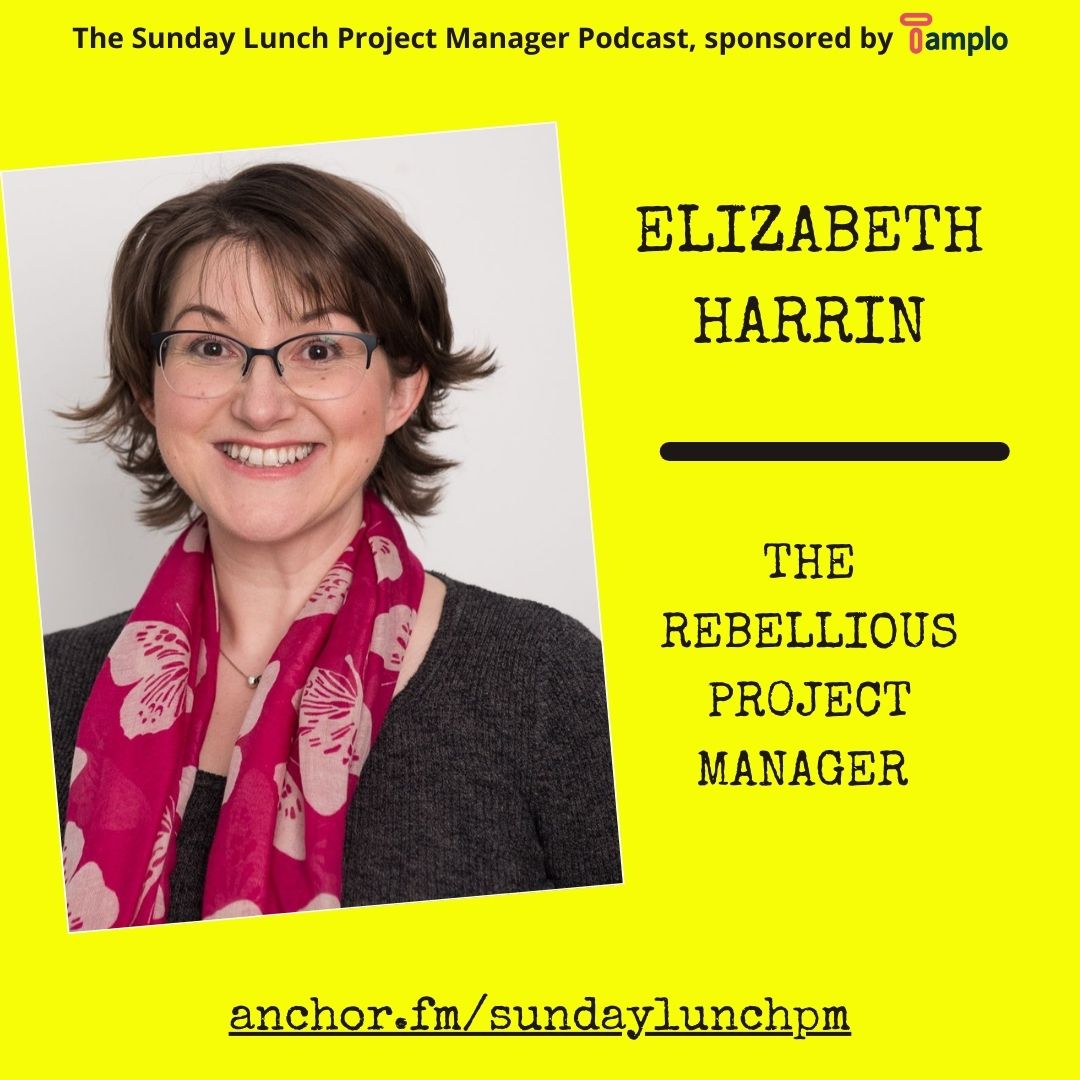The Robots are Coming : Life Automation Project : Part 1
Over the past 12 months or so I have been conducting various experiments with automation in work and at home and thought I would share with you how they have been going and some of the errors I have made.
Automation and artificial intelligence are not new things, think about the simple video recorder or the robots in factories, CNC machines, whilst they only go so
far they are part of the story, and it even goes back further than that, as can be seen in this documentary from many years ago.
So my experience of automating my life includes the following tools
- IFTTT service (if this then that)
- Microsoft Outlook rules
- toodledo.com & app
- Amazon Echo
- My mobile phones
- Trello and its app
Phase 1 - Email Automation in the Office
My first goal was to try to manage the email traffic that I had in my inbox and help me prioritise which ones to look at, this is difficult to do unless you open the email and then decide, which burns up valuable time. When looking at an email you judge priority based on who it's from and what the title says but even then it can be misleading. So I applied the following rule, if someone is copying me on an email they will not necessarily want me to do anything, they just want to keep me informed, therefore by its very nature it is lower priority than an email sent to me
Solution: I use the inbuilt rules in Outlook to set the rule up, pretty easy to set up and wizards to help.
But what if my boss, important client or bosses boss copies me and asks me to do something, or my team does. I use two ways of dealing with it,
1.For my team and my peers, I have a very complex strategy........... I tell them what I do and if they still choose to copy me then they may not get a reply and I can only reiterate my approach.
2. For my boss, boss's boss, boss's boss's boss, client, spouse etc. I place an exclusion in the rule so it does not get moved and for some of them, I create another rule that actually pops up a notification that it is from them (I turn off all notifications as a rule).
Phase 2 - Work to do items
I use Outlook tasks to gather my to-do items for work and toodledo for home but inevitably on an evening or a weekend I would be mowing the lawn or watching TV and an idea or an action item for work would pop into my head. I did not grab my office laptop and put it into it and the office mobile capability was not up to it.
Solution: toodledo follow the Getting Things Done (GTD) method from Dave Allen and classifies tasks with context and priorities, the context may be at the office, on the weekend, with my partner. What they are is individual to us all but they allow us to have buckets to group common items together that we would or could complete together. I created a context called @work and then if any ideas came to me they could be captured, but this only goes part of the way as then I would have two repositories for my work to-dos which means I would be prone to miss things.
To alleviate this I first started emailing the items to my work email, just to be clear I made sure any information in the actions was not breaching and security or confidentiality rules, just tried to make sure I understood the cryptic description of the task, which was not always the case. When the email was received I again use the Outlook rules to check if the email came from my personal account and then check if the title has TO DO in it, if it passed I set the rule to create a task with the information included in the email.
Better but still not perfect, this is when I stumbled across IFTTT, if this then that. It is a service that allows differing platforms to connect to each other and pass information between them. So the final step was to connect toodledo and IFTTT together and then connect IFTTT to my Gmail. When I create a task with a context of @work in toodledo, the interface tells IFTTT then IFTTT created an email and sends it to my work account, then the Outlook rule does it stuff an creates the task.
As the interfaces become richer in capability I plan to be able to push the dates and other meta data through too, but that is for another day.
This post is a bit longer than I expected so will split it, part two will be the power of that little device in your pocket and your voice.
All the best
Nigel
The Sunday Lunch PM
sundaylunchpm@gmail.com
P.S. When I were a Project Manager is still free, check out this post to find your preferred consumption method.
P.P.S. You can sign up to one of the first to read my next book, Project Management : The Sketches here.